To optimize your Chromebook’s performance & speed in Linux, you should regularly clear your cache & delete unnecessary files that could slow processing speed. Using a lightweight Linux distribution or window manager.
Recent Post
Apple introduced Stage Manager in macOS Ventura to change how we manage Windows and apps. It keeps your open apps on the left side of the screen. This...
Understanding Your Windows Memory Diagnostic Results: A Step-by-Step Guide. Unlock The mystery of your Windows Memory Diagnostic results! Our easy...
Key Highlights Introduction This guide gives a quick look at Windows Spatial Sound and how it works with APM or Advanced Performance Management...
The absence of brushes eliminates friction and adds to its service life, while higher efficiency and less maintenance translate into lower costs...

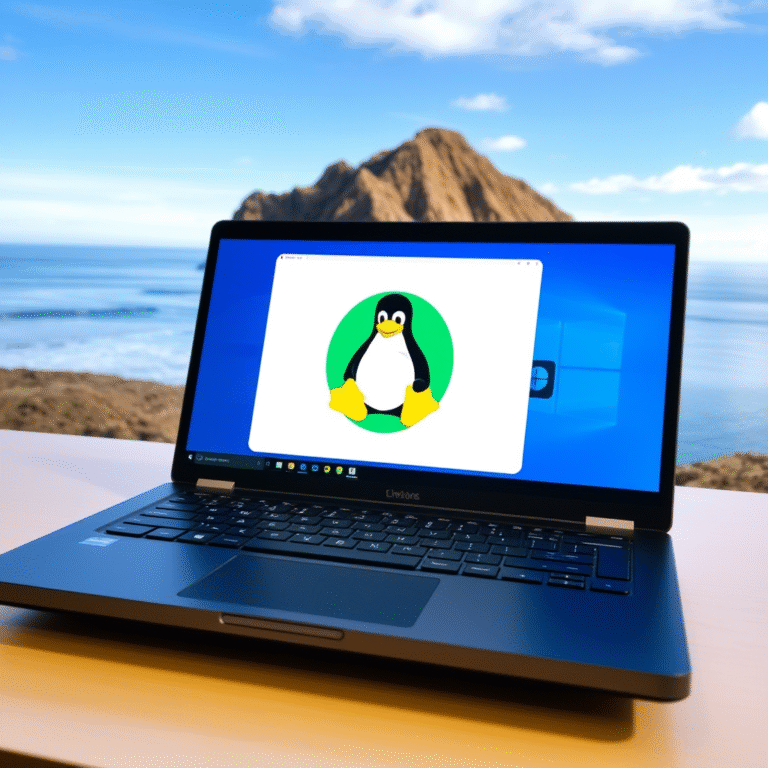
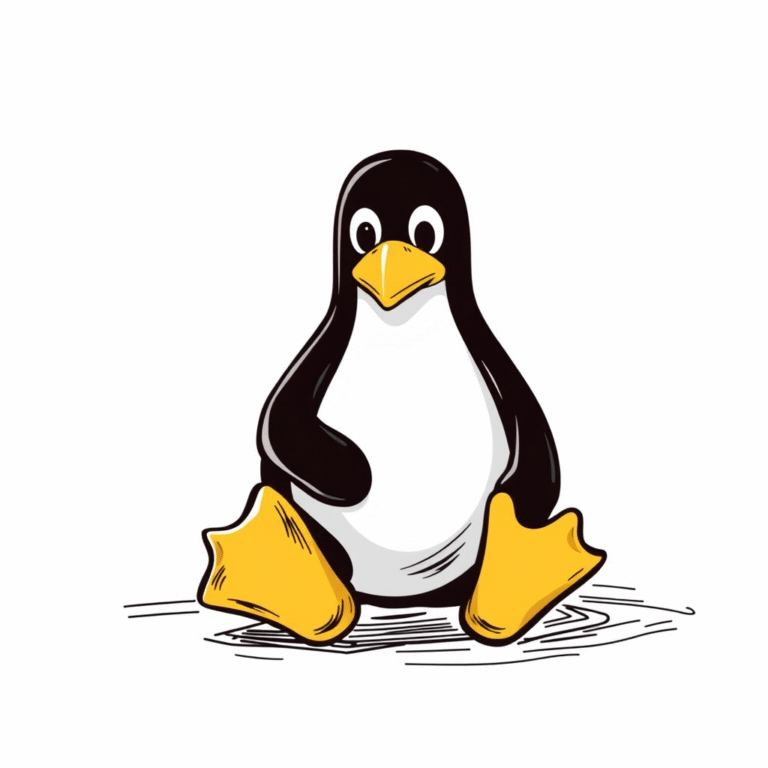
![How to Fix Windows Security Not Opening in Windows 11: Complete Solutions [2025]](https://inspirextech.com/wp-content/uploads/2025/04/How-to-Fix-Wind-2ef26ece-5134-466b-8f1c-8c25dc4c25ec-768x768.png)


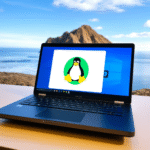
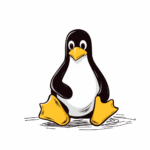
![How to Fix Windows Security Not Opening in Windows 11: Complete Solutions [2025]](https://inspirextech.com/wp-content/uploads/2025/04/How-to-Fix-Wind-2ef26ece-5134-466b-8f1c-8c25dc4c25ec-150x150.png)




