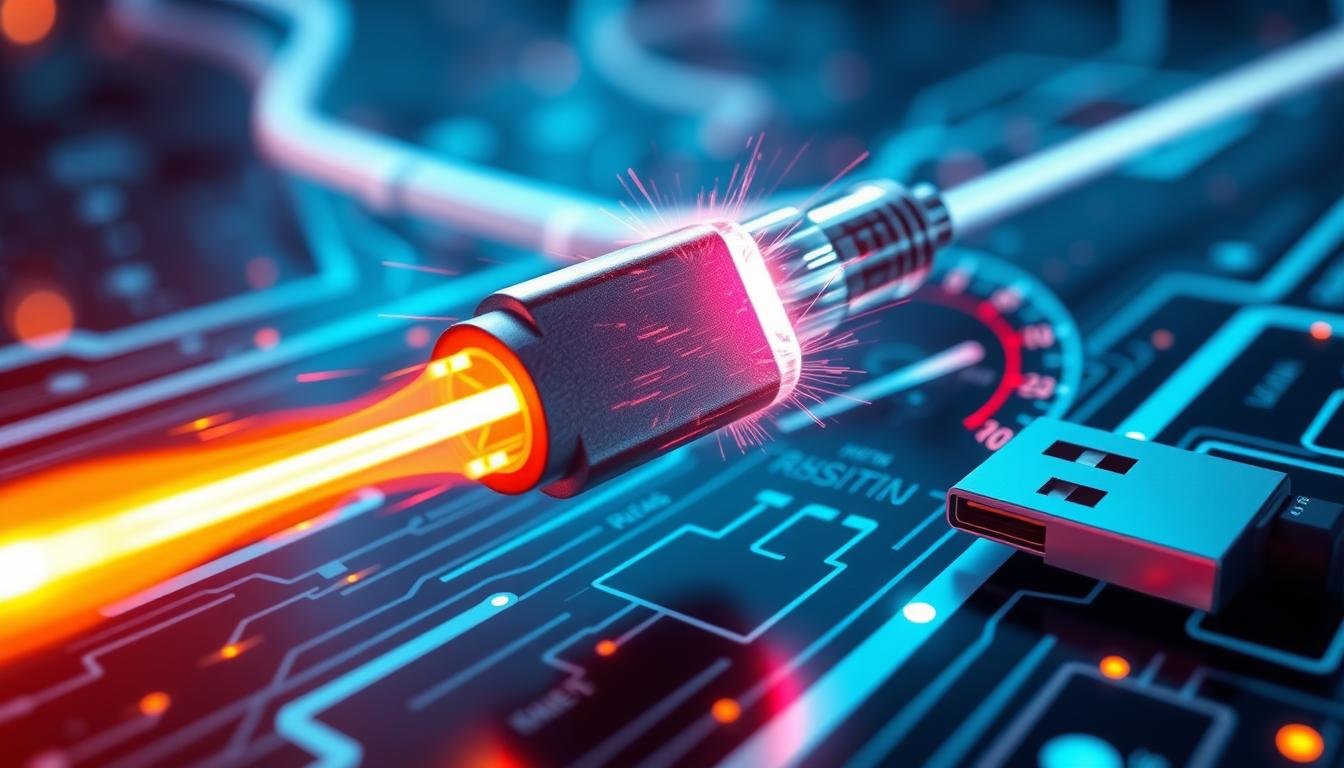As data is the lifeblood of today, and as such we struggle for faster speeds in which they move. USB-C is in the house, playing hardball with legacy USB standards. So the biggest question people have is whether USB-C is faster than that of what we had in our traditional USB.
In this article, we will explore the speed and performance differences of USB-C Verus The Rest (Older versions if one may say). This will give us an idea of the data transfer speeds, and bandwidths and explain given practical examples. Let’s see if USB-C is a marked improvement.
USB-C is popular for its reversible connector and ability to deliver more power. However, the question that actually needs to be answered is how much faster and more efficient it really is compared with older USB standards. With that in mind, here’s a look at USB-C and its older siblings, the standards it replaces or flanks (depending on your point of view), and what tech goes into making this mother of all connections… well-connected.
This will give us an insight into key areas and enable you to make a call on which is better suited for your needs.
What is USB-C and How Does it Differ from USB?
USB-C is a new type of USB connector that brings big improvements. It has a reversible design, so you can plug it in either way without trouble. But, there’s more to USB-C than just its design.
Understanding the USB-C Standard
USB-C is a small, oval-shaped connector. It’s only 8.4mm by 2.6mm, making it smaller and more versatile. It supports speeds from USB 2.0 up to the fast USB 3.2 Gen 2×2 at 20Gbps. It can also charge devices with up to 100W of power, even laptops.
Key Advantages of USB-C Over Traditional USB
- Reversible Design: USB-C’s symmetrical design lets you plug it in either way. This means no more trying to get it right.
- Increased Data Transfer Speeds: USB-C can transfer data much faster than older USB standards, reaching up to 20Gbps.
- Versatile Power Delivery: USB-C can give up to 100W of power. This is enough to charge even the biggest devices, like laptops.
- Compact and Reversible: The smaller, oval-shaped USB-C connector is more compact and versatile than traditional USB plugs.
USB-C is set to become the new standard in connectivity. It offers superior USB C speed, USB Type C advantages, and USB C performance compared to older USB technologies.
USB Data Transfer Rates: A Comprehensive Overview
Knowing the data transfer rates of different USB standards is key when picking the right connection for your devices. We’ll explore what USB 2.0 can do and the leaps forward with USB 3.0 and its “SuperSpeed” tech.
USB 2.0 and Its Limitations
USB 2.0 came out in the early 2000s, a big step up from USB 1.1. It can transfer data at a max of 480 Mbps, good for everyday tasks like file sharing and charging. But as tech got better, we needed faster speeds.
USB 3.0 and SuperSpeed Data Transfer
USB 3.0, or “SuperSpeed USB,” was made to fix USB 2.0’s slow pace. It could move data at 5 Gbps, ten times faster than USB 2.0. This meant quicker file sharing, smooth 4K video, and better use of data-heavy apps.
| USB Standard | Maximum Data Transfer Rate |
|---|---|
| USB 2.0 | 480 Mbps |
| USB 3.0 | 5 Gbps |
| USB 3.1 Gen 1 (USB 3.0) | 5 Gbps |
| USB 3.1 Gen 2 (USB 3.2 Gen 1) | 10 Gbps |
| USB 3.2 Gen 2 | 20 Gbps |
The updates in USB standards have greatly boosted USB data transfer rates. This meets the growing need for quicker data transfers, whether using USB 3.2 vs USB C or enjoying USB superspeed+ features.
Is USB C faster than USB
Many tech fans wonder: Is USB-C faster than traditional USB? The answer is a big yes. USB-C is way faster than its older versions.
USB-C can move data much quicker than older USB 2.0. While USB 2.0 tops out at 480 Mbps, USB-C can go up to 10 Gbps with USB 3.1 Gen 2. This makes USB-C 20 times faster than USB 2.0.
| USB Standard | Maximum Data Transfer Rate |
|---|---|
| USB 2.0 | 480 Mbps |
| USB 3.0 | 5 Gbps |
| USB 3.1 Gen 1 | 5 Gbps |
| USB 3.1 Gen 2 | 10 Gbps |
| USB-C | Up to 10 Gbps |
This speed boost means faster file transfers and quicker charging. It also makes devices more responsive. Whether you’re moving big files or connecting fast devices, USB-C’s speed is a big plus.
While it’s clear that USB-C is faster, actual speeds can vary. This depends on the devices and cables used. Still, USB-C’s speed makes it a better choice for the future.
USB 3.2: The Next Generation of USB Speed
USB 3.2 is the latest in USB technology, offering speeds that beat USB-C. It’s set to change how we move data, starting a new era of USB superspeed+ performance.
USB 3.2 can transfer data at up to 20Gbps, a big jump from USB 3.1’s 10Gbps. This means faster 4K video streaming, quicker file transfers, and faster device charging.
When comparing USB 3.2 vs USB C, USB 3.2 has a clear edge. It uses the same USB-C connector, making it easy for everyone to adapt. This ensures a smooth transition for both users and manufacturers.
“USB 3.2 represents a significant leap forward in USB technology, delivering unparalleled data transfer speeds that will transform the way we interact with our digital devices.”
As more devices support USB 3.2, it will become the top choice for fast data transfer. Its high speeds and easy integration make it the future standard for quick data movement.
Thunderbolt 3: An Alternative to USB-C
USB-C is everywhere, but Thunderbolt 3 is a high-speed option worth looking at. It has unique features that make it stand out. Let’s compare Thunderbolt 3 and USB-C to see which is best for you.
Typing Away Thunderbolt 3 vs USB-C — What is the Difference and More…
Speed is the biggest difference. USB-C maxes out at 20 Gbps, whereas Thunderbolt 3 moves data at a staggering rate of up to 40 Gbps. This makes Thunderbolt 3 the fastest for larger files such as HD videos, or even 3D models.
On the other hand, Thunderbolt 3 supports features such as daisy-chaining and 8K video. As a result, it is excellent for professional work and requires improved performance as well.
However, Thunderbolt 3 is a proprietary technology and as such it’s more expensive to use — so there are fewer devices available than USB-C. Thunderbolt 3 Support: Not every USB-C port supports the full range of Thunderbolt 3 capabilities.
The difference between Thunderbolt 3 and USB-C pros/cons depends on what you need it for. Thunderbolt 3 is the best option for fast speeds and more capabilities. USB-C works well for an everyday carry solution
Testing USB-C vs. USB 3.0 Performance
Numbers are one thing, but the battle of USB-C vs. USB 3.0 runs deeper than specs alone. We need to see how they operate in our actual lives. This gives us a true sense of what it actually costs.
USB-C is a significant step up with faster USB performance in file transfer. This speeds up the process of transferring large files like photos and video. It’s a perfect choice for an external storage option and backup of significant data.
However, the difference between a USB C and 3.0 isn’t just in terms of speed differences you can attain from it. Also in media, USB-C is top-notch with smooth streaming and playback. It has high bandwidth and hence zero lags which is perfect for media enthusiasts.
| Feature | USB-C | USB 3.0 |
|---|---|---|
| Max Data Transfer Rate | 40 Gbps | 5 Gbps |
| Video Resolution Support | 8K @ 60Hz | 4K @ 30Hz |
| Power Delivery | Up to 100W | Up to 15W |
USB-C: A charging revolution It can charge devices in a quicker as well as its more efficient way. So that it would reduce the time for your phone or laptop to be charged.
To sum it up, the USB-C // stands out because of better file transfers, media, and charging. You get speed, convenience, and a better user experience.
Factors Affecting USB-C and USB Transfer Speeds
USB-C and traditional USB connections have different speeds. Many factors can change these speeds. Knowing these factors helps you get the best from your USB-C devices.
Hardware Compatibility and Bottlenecks
The compatibility of your hardware is key. The USB versions and capabilities of your devices, cables, and ports matter a lot. They affect how fast data can move.
For example, using a USB-C device with a USB 3.0 port limits your speed. Also, bad or non-certified USB-C cables can slow things down.
- Make sure your devices, ports, and cables support the latest USB versions for top speed.
- Choose high-quality, certified USB-C cables to avoid speed limits.
- Check your hardware’s specs to find any compatibility issues or bottlenecks.
By fixing these hardware issues, you can boost your USB-C setup’s speed. This lets you use the full power of USB-C technology.
USB-C Bandwidth: Unleashing the Potential
USB-C technology stands out for its high bandwidth. It offers much faster data transfer speeds than older USB standards. This makes it great for many uses that need quick data transfer.
USB-C can handle up to 40 Gbps, which is way faster than the 5 Gbps and 10 Gbps of USB 3.0 and USB 3.1. This speed means quicker file transfers, smooth video streaming, and better device charging.
To get the most out of USB-C’s speed, knowing the different USB-C protocols is key. Each has its data transfer rate:
- USB 3.2 Gen 1 (formerly USB 3.0): Up to 5 Gbps
- USB 3.2 Gen 2: Up to 10 Gbps
- USB 3.2 Gen 2×2: Up to 20 Gbps
| USB Standard | Bandwidth |
|---|---|
| USB 3.2 Gen 1 | Up to 5 Gbps |
| USB 3.2 Gen 2 | Up to 10 Gbps |
| USB 3.2 Gen 2×2 | Up to 20 Gbps |
Using the USB C bandwidth to its fullest, users can enjoy faster data transfers and better device charging. This unlocks the full potential of USB-C technology.
“The bandwidth capabilities of USB-C are truly impressive, opening up new possibilities for high-performance data transfer and device charging.”
Maximizing USB-C Data Transfer Rates
USB-C technology is becoming more popular. It’s important to know how to get the most out of it. By following some tips, you can make your USB-C connections faster and more efficient.
Cable Selection: The Key to Optimal Performance
Not all USB-C cables are the same. To get the best results, choose high-quality cables. They should support the latest USB standards for fast data transfer.
Also, think about the cable length. Longer cables might slow down a bit. For the best performance, pick cables that are 3 feet (1 meter) or shorter.
Device Compatibility: Ensuring a Seamless Experience
USB-C technology is always changing. Make sure your devices work well together. This means they should support the same USB standards for smooth data transfer.
If you’re not sure about your devices, check the specs or do a quick online search. This will help you avoid any problems.
Unlock the Real Power: Software Optimisation
- For optimal use of USB type c advantages, make sure your operating system and device drivers are current.
- Ensure all unnecessary background applications or processes are disabled that might be using the same system resources and that data transfer speeds are countering as well.
- Alternatively, you can opt for dedicated software or utilities designed to improve the performance of USB-C capable tools i.e., file transfer utilities, and disk management among others.
These are the steps and what you can do in order to fully utilize your USB-C connections. Get fast file transfer, high USB C rate, and seamless USB C functionality in your digital world.
USB-C in the Future and Data Transfer Speeds
This is where technology takes a step forward but the rest types of which USB-C has become an integral part. It is already so much better now, and will only improve. In the next section we explain what happens to USB C speed, performance, and USB superspeed+:
New data transfer standards looming USB 3.2, for example, offer USB superspeed+ rates of up to 20Gbps. This is 2x faster than the old USB 3.1. Faster speeds are coming in the future.
And USB-C is becoming more versatile as well What makes USB-C even more useful are technologies like Power Delivery (PD) and Thunderbolt 3. Features like fast data transfer, advanced video, or charging are added to them. This trend will continue as USB-C matures and becomes even more capable.
USB-C — Universal, and now bestrewn with Thunderbolt? It covers phones and laptops, as well as peripherals like gaming consoles. USB-C will allow for more innovation as it becomes even more pervasive on other devices. It would result in USB C faster and improved speed, and performance of the USB C.
The USB-C future is looking fast. There sure is a lot to look forward to with new standards, technologies working together, and USB-C becoming more mainstream. ‘To faster, lighter, more flexible data transport solutions unite and come.
Choosing the Right USB Standard for Your Needs
Choosing the right USB standard can be tough. You might need fast data transfer, quick device charging, or easy video output. Knowing what each standard can do is key. This guide will help you pick the best one for you.
If you want fast data transfer, check out USB 3.2. It can move data at up to 20Gbps, beating USB 3.0. It’s perfect for big file transfers, editing high-res media, or fast backups. For quick device charging, USB-C is great. It can deliver up to 100W of power.
USB-C is also super versatile. It’s fast for data transfer and easy for video output. It works with DisplayPort and HDMI. This makes it great for connecting devices to displays, projectors, or docking stations. It simplifies your setup and makes things easier.
FAQ
What is USB-C and how does it differ from traditional USB?
USB-C is the newest USB connector type. It has a reversible design for easy plugging. It also supports faster data transfer, and quicker charging, and can handle video output.
Is USB-C faster than traditional USB?
Yes, USB-C is much faster than older USB standards. While USB 2.0 tops out at 480Mbps, USB-C with USB 3.2 can go up to 20Gbps. That’s over 40 times faster than USB 2.0.
What are the key advantages of USB-C over traditional USB?
USB-C’s main benefits include its easy-to-use design, faster data transfer, and higher-power charging. It also supports a wider range of applications, like video and audio output. Plus, it offers more bandwidth and quicker charging than older USB versions.
What are the data transfer rates of different USB standards?
USB 2.0 has a max speed of 480Mbps. USB 3.0, or SuperSpeed USB, can go up to 5Gbps. USB 3.1, or SuperSpeed+ USB, reaches 10Gbps. The latest USB 3.2 standard can hit speeds of up to 20Gbps.
How does USB 3.2 compare to USB-C in terms of speed?
USB 3.2 is the latest USB version and is very fast. USB-C can support USB 3.2, making it just as fast as USB 3.2. This means USB-C can transfer data at speeds up to 20Gbps.
How does Thunderbolt 3 compare to USB-C?
Thunderbolt 3 is a high-speed interface that uses USB-C connectors. It’s even faster than USB-C, with speeds up to 40Gbps. But, Thunderbolt 3 is a proprietary standard, while USB-C is more widely used and open.
What real-world performance differences can I expect between USB-C and USB 3.0?
USB-C offers better performance than USB 3.0 for tasks like file transfers and video streaming. Its faster data transfer rates mean quicker file transfers and smoother video playback.
What factors can affect the performance of USB-C and USB data transfer speeds?
Several things can impact USB-C and USB data transfer speeds. These include hardware compatibility, cable quality, and system bottlenecks. Make sure your devices and cables match the USB standard you want for the best performance.
How can I maximize the data transfer rates of my USB-C connection?
Buy high-quality, certified cables, that use Gigabit per second-rated USB Type-C connectors. Make sure your devices support the latest USB standards. And tweak any software or settings that may affect the speed, to the max. With a bit of luck, your USB-C could finally, at last, reach its true potential.
What is the future of USB-C and data transfer speeds?
There will be more and faster USB-C cables, too: the USB standard is now regularly revised, providing for a whole new speed of data transfer, more channels (that is, more bandwidth), and new uses each time. USB-C is also likely to continue being developed as a better and better transmitter of data.
How do I choose the right USB standard for my needs?
Consider what kind of data you want to transfer, for which you must look at your need for bandwidth, especially if it’s for high-bandwidth applications. You should also look into charging needs. USB-C with the newest USB 3.2 is a good choice and an excellent port to have as it’s fast and versatile, but USB 3.0 and older 2.0 might be enough for standard use.